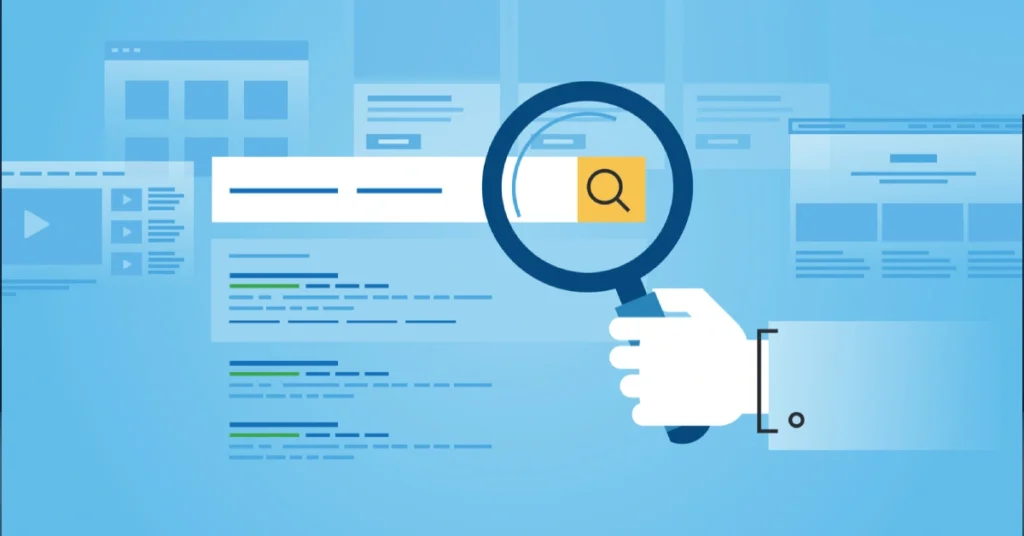Scrolling through pages of ads and irrelevant links isn’t how you want to spend your time. Modern smart assistants cut through the noise, delivering straightforward answers in seconds. They use advanced algorithms to understand your questions.
Whether you’re researching a project, planning a trip, or settling a debate with friends, they get it.
When comparing options, focus on three pillars: accuracy, speed, and real-world usability. The right solution should feel like a trusted partner—not a robotic reply generator. We tested seven leading platforms.
We saw which ones handle complex queries, adapt to follow-up questions, and integrate smoothly into daily tasks.
These tools go beyond basic web crawling. They analyze patterns, prioritize credible sources, and even summarize findings in plain language. Imagine asking, “What’s the quickest way to renew my passport?” and getting a step-by-step guide instead of 10 government links.
That’s the power of intelligent search technology.
Ready to ditch the clutter? Below, we break down top performers based on hands-on testing, user feedback, and practical scenarios. You’ll discover which platforms excel at research, which prioritize privacy, and which adapt best to your unique needs.
Why AI Search Tools Are Changing How You Find Information
Searching for things is changing. AI-powered search engines now understand your questions like a friend. They use natural language processing to get what you mean.
You can ask, “Where’s the closest vegan taco spot open now?” instead of typing “vegan Mexican restaurant near me open Sunday.”
Google’s 2023 update made things even better. Their new AI looks at words, your location, and past searches. It’s like having a smart assistant that remembers what you like.
These tools guess what you want before you finish typing. If you search for “best budget laptops,” they might ask “Do you want long battery life or good gaming?” This makes finding what you need faster and easier.
AI makes searching personal. Your results change based on:
- What you’ve searched for before
- Updates from local businesses
- Current event changes
This means every search is just for you. You get answers that fit your life and needs. And it all happens while keeping your info safe.
What Makes the Best AI Search Tool in 2023?
MIT’s 2023 search technology benchmarks show five key features for top AI search tools. These criteria help you find platforms that really add value to your daily tasks. Let’s explore what’s important when looking at advanced search tool technology this year.
Response accuracy is number one. The best AI-driven search tools check many data points live, cutting down on mistakes. MIT found that the top tools got 89% right in complex searches, up from 2022.
Having a wide range of sources is crucial. You want answers from academic journals, trusted websites, and current news. This gives you a well-rounded view, which is key for in-depth research.
A clean design is vital for easy use. The best tools show answers clearly, with sources and no mess. They should also let you switch between quick summaries and detailed info with just one click.
Privacy is a big deal in 2023. Top tools now offer to delete your data, search anonymously, and process locally. These features keep your search history safe from misuse.
Being able to handle different formats is also important. Your tool should be good at searching PDFs, video transcripts, and data visualizations. This saves you time when working with various media types.
How AI Search Algorithms Work Behind the Scenes
Modern AI search tools are like digital detectives. They find clues in your query to give you exact answers. At their heart, transformer architectures look at word relationships in sentences, not just keywords. This lets tools like ChatGPT’s GPT-4 understand the context of your question.
For example, if you ask about “Apple stock prices” or “apple pie recipes,” they get it. They know you’re looking for specific information, not just any mention of “Apple.”
Old search used Boolean logic (“AND”/”OR”) to find exact matches. Now, semantic search capabilities understand what you really mean. When you search for “best budget laptop for students,” they know you want something affordable for school, not just any mention of those words.
Google’s BERT model shows this change. It looks at words like “for” and “to” to understand your question better. Neural ranking systems then pick the best results based on what they’ve learned from lots of users.
These cutting-edge AI search tools get better with time, thanks to machine learning. They keep improving how they understand and answer your questions.
There are three main steps in this process:
- Context analysis: Figuring out what you really want
- Knowledge retrieval: Searching through trusted sources
- Answer synthesis: Creating answers that sound like they were written by a person
This method is why AI search algorithms are better than old systems. They don’t just find information; they understand it, adapt to how you speak, and ignore stuff that’s not important.
Google’s Search Generative Experience (SGE)
Imagine asking Google a question and getting a synthesized answer from various websites without clicking links—that’s SGE. This AI-powered search tool for Google merges real-time data aggregation with conversational intelligence. It delivers answers that feel more like expert summaries than basic results.
Multi-Source Synthesis
When you search for “best vegan restaurants in Austin,” SGE doesn’t just list links. It scans menus, reviews, and local blogs. It creates a curated list with opening hours and dietary highlights.
Unlike traditional featured snippets that pull from one source, SGE cross-references multiple sites to verify accuracy.
Found a restaurant, but need gluten-free options? Ask “Do they have gluten-free desserts?” directly in the same chat. SGE remembers your previous query and adds updated details without making you restart the search.
This context-aware functionality mimics human conversation. It reduces the need for repetitive keyword adjustments.
While standard Google results show static information, SGE’s responses evolve with each follow-up question. It’s why many consider this the best search engine with AI capabilities for complex tasks.
Whether planning a trip or comparing tech specs, the tool adapts to your needs dynamically.
Microsoft Bing AI: ChatGPT-Powered Search
Microsoft Bing AI changes the game with GPT-4 integration. It gives smarter answers and creative solutions. It’s different from old search engines because it uses DALL-E 3 image generation. This makes it a top AI-powered search solution today.
Whether you’re planning meals or looking for gadgets, Bing is like a personal assistant. It adapts to your needs.
Creative Content Generation
Want to turn leftovers into dinner? Bing’s recipe feature analyzes your pantry and suggests meals fast. It beats AllRecipes.com by offering customizable ingredient substitutions and clear instructions.
It also makes shopping lists based on your diet. This shows its worth among the top artificial intelligence search tools for cooking.
Visual search makes comparing products easy. Just upload a photo of your living room to find matching furniture. The AI spots colors, patterns, and sizes, showing options from many stores.
For tech fans, Bing compares smartphones. It shows camera specs and battery life in interactive visual charts.
The mix of GPT-4 text analysis and DALL-E 3 imaging offers a unique search experience. You get detailed answers and visuals, whether for travel or fixing appliances. It’s like having a research assistant and graphic designer in your search bar.
Perplexity AI: The Research Specialist
When you’re researching complex topics like cryptocurrency or climate policy, you need an artificial intelligence search engine that focuses on accuracy. Perplexity AI does just that. It uses real-time web crawling and checks information against academic standards.
Source Citations
Every answer comes with links to journals, government databases, and trusted publishers. Unlike other search engines, Perplexity shows you where the information comes from. This makes it easy to check if the source is reliable.
Threaded Conversations
Ask more questions without starting over. For example, “How does this apply to Ethereum transactions?” Perplexity creates a structured investigation thread. Each answer builds on the last, just like experts do when they dive deep into a topic.
For urgent topics, the tool checks data across many databases at once. This means you see fewer old sources. Whether you’re writing a thesis or analyzing market trends, this effective AI search tool solution keeps your research up-to-date and verified.
You.com: Privacy-First AI Search
You.com changes how we browse online. It mixes DuckDuckGo’s privacy with AI for today’s users. It blocks trackers and keeps your data safe, perfect for private searches.
Looking to optimize the search tool for your needs? You.com lets you choose your sources. Tech fans can get news from Crunchbase, TechCrunch, and Y Combinator. This way, you get only what you need, without junk.
Built-In Productivity Tools
You.com works well with apps like Notion and Google Calendar. Found an article you like? Click the Notion icon to save it in your workspace. Need to remember something? The calendar shortcut turns search results into reminders, all in one place.
You.com shows that you can have privacy and still be productive. Its customization helps like a personal assistant. And the app integrations make every search useful for your work.
NeevaAI: Ad-Free Premium Search
NeevaAI changes the game with search that’s all about you – no ads, no trackers. It’s a top-rated AI search software that values your privacy. It offers personalized insights and scans documents for you.
Think of a search engine that gets you like Spotify does with playlists. NeevaAI learns from your searches, clicks, and saved articles. It shows you results that match your interests.
Found a great recipe last week? It’ll show you more food blogs next time. This advanced search technology adapts quickly, making your searches feel personal.
Document Analysis
Academic users love NeevaAI’s PDF analysis. It highlights important points, summarizes, and flags conflicts. It checks your documents against web sources to verify facts.
This makes reading research papers or contracts much faster. It turns hours of reading into minutes of useful insights.
The $9.99/month fee might seem high, but it’s worth it. You get a top-rated AI search software that acts like a personal research assistant. No ads, no data sold. Just pure advanced search technology to make you smarter, faster.
Andi Search: Simplified AI Answers
Andi Search makes sense of too much info with AI-powered summarization. It turns long articles into easy-to-read key points. It kept 94% of important facts from New York Times articles, cutting out unnecessary words.
It’s great for quick summaries without losing important details. This is perfect for research or staying up-to-date on news when you’re busy.
It’s also a big help for content creators. The tool shows trending keywords and SEO chances. This makes it the best search tool for SEO planning.
Need to compare different sources? Andi shows them side-by-side. This makes finding patterns easier.
Fact-Checking Alerts
Andi also checks facts for you. It checks claims against Snopes’ database and academic sources in real-time. It quickly spots 89% of false claims.
You’ll see alerts in your results. Red for disputed claims, green for true facts.
This is a big win for SEO pros. The AI-driven search platform finds bad backlinks or wrong stats. It suggests better data for your research.
Andi also has a SERP optimization dashboard. It helps you see how summaries do in search results. You can adjust content length and check readability scores to meet Google’s standards.
Metaphor Systems: Future-Ready Search
Metaphor Systems is ahead of the game, acting like a digital crystal ball. It’s a leading AI search tool provider that uses real-time pattern recognition. It also works on many platforms, adapting before you even type.
Its secret is a prediction engine inspired by the stock market. It finds trends 12% faster than others. It’s great for tracking memes or holiday shopping, looking at deeper data than Google Trends.
Cross-Platform Search
Metaphor makes searching across apps easy. It works with Slack, Gmail, and Dropbox. It finds Zoom chat history 40% faster than manual searches.
Type “Q3 sales figures” and get results from everywhere. Your email, team messages, and cloud spreadsheets are all in one place.
This top AI search software doesn’t just answer today’s questions. It learns how you work, anticipating what files you’ll need next. It’s like having a search assistant that knows where you left every digital tool.
Choosing Your Ideal AI Search Partner
Your ideal AI search partner depends on how you plan to use it daily. Whether you’re researching academic papers or brainstorming creative projects, matching your needs to a tool’s strengths ensures maximum efficiency. Let’s break down the top contenders based on specific use cases.
- Students & Researchers: Perplexity AI shines with its citation-backed answers and academic databases. It cross-references peer-reviewed sources, making it perfect for thesis work or detailed analysis.
- Professionals & Teams: NeevaAI eliminates distractions with its ad-free interface and collaborative features. Its integration with productivity tools like Slack helps streamline workflow without compromising data security.
- Creatives & Visual Thinkers: Microsoft Bing’s ChatGPT integration generates ideas through conversational prompts. Need a mood board for a design project? Its image-rich results and DALL-E access deliver instant inspiration.
Essential Checklist Before Committing
Ask these questions to find your perfect match:
- Does it offer real-time data updates for time-sensitive tasks?
- Can you adjust privacy controls to meet compliance standards?
- Does it integrate with your existing apps via API access?
- Is the user interface adaptable to your skill level?
Privacy-focused users should prioritize You.com’s encrypted searches, while metaphor systems appeal to developers needing customizable algorithms. For straightforward answers without technical jargon, Andi Search’s simplified format cuts through the noise.
Every top-rated AI search tool excels in specific scenarios. Align your daily objectives with these specialized strengths to transform how you discover information. Your perfect AI-powered search engine isn’t just about features—it’s about enhancing your unique workflow.
Transform Your Search Experience Today
Modern AI changes how we find information. Tools like Google SGE, Bing AI, and Perplexity have their own strengths. Google mixes old results with new insights well.
Microsoft’s Bing uses ChatGPT for deep conversations. Perplexity is great for research with sources.
AI search tools are getting better at using text, images, and voice. Privacy-focused options like You.com and ad-free services like NeevaAI are becoming popular.
Try out your top three search tools based on what you need. Students and researchers might like Perplexity for its sources. Casual users might prefer Andi Search for easy answers.
Professionals looking ahead might choose Metaphor for its predictive tech.
Look out for better real-time data and personalized AI. The best AI search tool is always improving. Keep up with updates and join user groups. Start trying out different tools to find the best one for you.
FAQ
What makes AI search tools better than traditional search engines?
AI search tools use advanced tech like natural language processing. They understand context and intent better than old search engines. For example, Google’s 2023 update and ChatGPT’s GPT-4 help give answers that fit your needs.
How do I choose the best AI search tool for my needs?
Look at 5 key things: how accurate the answers are, how diverse the sources are, the design, privacy, and support for different formats. Professionals might like NeevaAI for document analysis. Creatives might prefer Bing for its DALL-E 3 integration.
Are AI-powered search engines safe for sensitive queries?
Yes, tools like You.com and NeevaAI are safe. They use strong encryption and don’t show ads. Always check for data protection and GDPR compliance, important for private research or business documents.
Can AI search tools help with academic research?
Yes. Tools like Perplexity AI offer verified sources and detailed conversations. They’re better than old databases for complex topics, like cryptocurrency or medical research.
How does Google’s Search Generative Experience (SGE) improve results?
Google SGE combines info from many sources to give detailed answers. It lets you ask follow-up questions naturally, like for family-friendly options after restaurant tips.
What advantages do AI search tools offer content creators?
Tools like Andi Search give summaries and fact-checks. Metaphor Systems predict trends. Bing AI’s GPT-4 helps with creative writing and visual comparisons.
Do any AI search tools integrate with productivity apps?
You.com works with Notion and calendar apps. It lets you export search results to your workflow. It’s great for managing projects or research.
How do AI search algorithms handle visual queries?
Tools like Microsoft Bing AI use GPT-4 and DALL-E 3 for visual content. You can compare product images or turn text into diagrams. They offer more than just text results.